I have a confession to make. I am still functioning with a dial-up connection. Most of my web surfing takes place at the office, so I've been too cheap and lazy to upgrade. But, I have decided that I need to get a DSL connection- the kids are using the computer more, and on the rare occasions when I do connect at home I am very frustrated with my connection.
But I am also clueless, so I needed the idiot version of what it takes to get connected. Anyway, I ordered DSL service from my local phone company, and my kit arrived last week, and I began the installation on Saturday. I got all my filters installed on all the phone lines, just the like the instruction told me to. I took out the modem and checked off the appropriate box on the checklist. I got an error message that said that the modem could not find my ethernet connection. I called tech support and went through about 5 rounds of voice prompts before I got a human being.
Tech Support Lady: Thank you for calling. What can I help you with?
Clueless Karen: I'm trying to install my DSL, and I'm getting an error message about not having an ethernet connection.
TSL: OK, look at the back of your computer. Do you see a connection for a cable, it looks sort of like a phone line but with a wider plug?
CK: Nope. don't have that.
TSL: OK. You'll need to connect with a USB connection. Do you have a USB port?
CK: Yes.
TSL: OK. Put the yellow cable back into the box and take out the blue cable.
CK: I don't have a blue cable.
TSL: You need the blue USB cable.
CK: There isn't a USB cable. I have a yellow network cable and a phone cable. No USB cable.
TSL: What kind of modem do you have?
CK: It's a TechieSoundingName 327W.
TSL: Alright, there's our problem- that modem doesn't have a USB connection. You have two choices- you can either get an ethernet card and install it yourself, or you can call back on Monday and get a different modem shipped to you. The card is only about $20 at Wal-Mart or Staples or whatever, you can just pop it right in the slot and you'll have a network connection and you'll be fine.
So I stopped the installation process and planned to purchase and install an ethernet card. I left our regular modem unhooked, figuring that we could survive one day without our dial-up connection in place. Hubby was going to Best Buy yesterday anyway, so I asked him to get one. He called from the store.
Hubby: I'm in the computer department, and I've asked three people for an ethernet card and they aren't sure what I'm talking about.
Me: It's the card that goes in the computer so I can hook up a network. Our modem won't connect with USB, so we need the ethernet...thing.
[Muffled sound of hubby talking to Geek Squad guy]
Hubby: He asked if it's for a notebook?
Me: No, it's for our desktop. I need the network card.
[More muffled conversation]
Hubby: He says that you just need to connect the modem to the port with a network cable. Are you sure the tech lady said "card" not "cord"?
Me: We don't have a port. that's why I need to install it.
[More muffled conversation.]
Hubby: He just handed me a...PCI adapter? For a desktop computer?
Me: Just bring it home. If it's not the right thing, I'll take it back.
So he brought it home and it looked like the right thing. So, after the kids went to bed, I disconnected all the stuff from my CPU and took the cover off so I could install the ethernet thingy and I followed the directions that came with the card and everything seemed fine.
And I resumed my installation, and it went past the screen where it had gotten hung up before and I was happy. Until the installation abruptly stopped and closed down. No error message or anything. It just disappeared from my screen. I uninstalled and reinstalled the driver for the ethernet thingy, since rebooting or starting over from scratch is my first plan of attack when something goes wrong with my computer. And I tried to resume the installation and the same thing happened again.
"What the hell?!" I exclaimed. Hubby asked what was wrong, and I told him. And I called tech support again. And a nice Tech Support Dude named Clarence listened to my tale of woe. Clarence talked me into a DOS prompt and had me type in some stuff that was supposed to give him some insight to my IP address or something (I told you I was clueless- I just kept typing in whatever he told me to type.) The bottom line is, I no longer have an IP address. DSL can't connect because it can't find an address. I did all sorts of "ipconfig /whatever" stuff and it did not give the information we needed to have to connect.
So, in addition to not having fancy-schmany high speed service, I'm pretty sure that I don't have crappy-ass slow dial up service either. I broke my Internet.
I am such a loser.




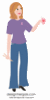



0 Comments:
Post a Comment
<< Home